To edit your profile, you can watch a quick explainer video below:
Alternatively, you can follow the instructions provided below:
First, you need to login to Ethical Angel. Click on your profile (where your logo is) in the top right. Then select "cause profile"

You can edit your profile in this section.
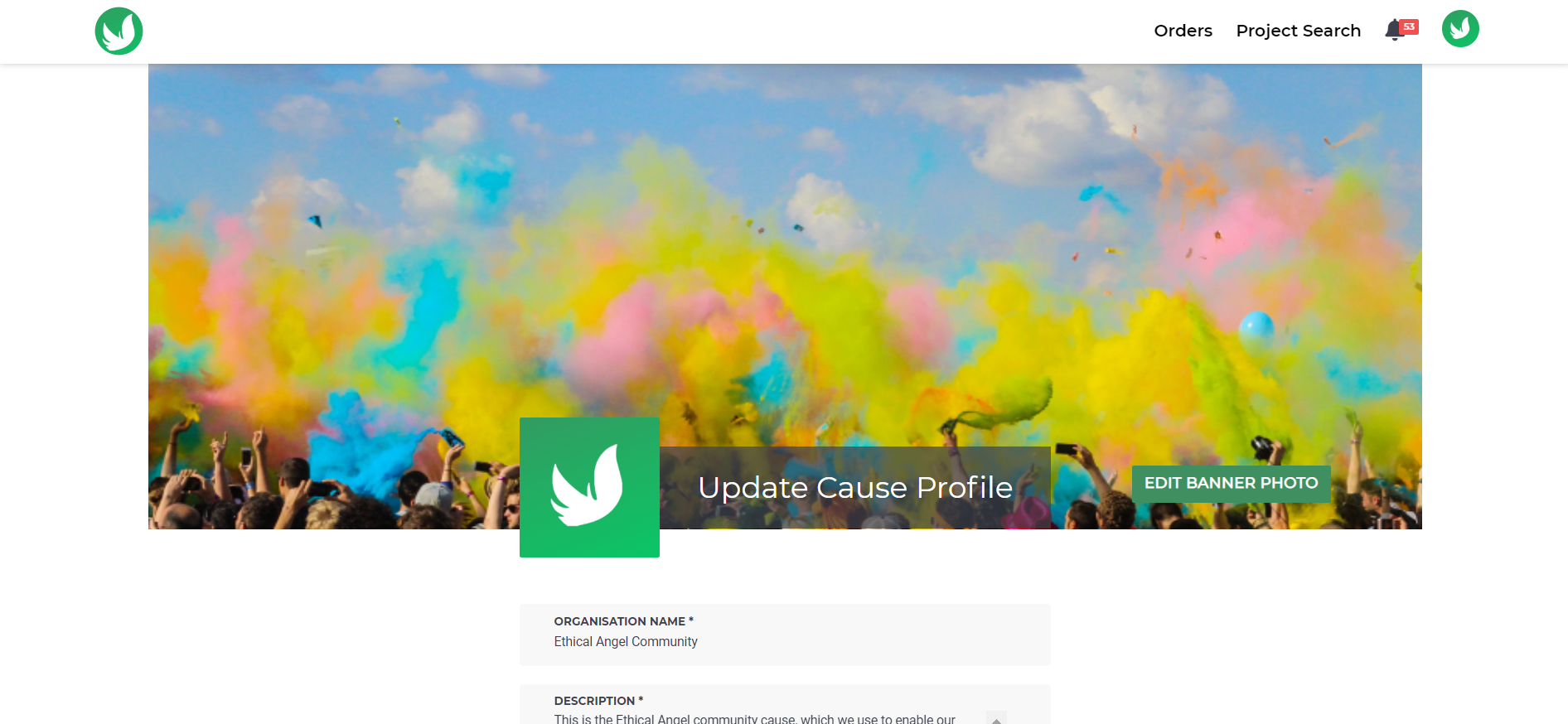
Once you've made the necessary changes, you can submit your profile by clicking the green button, like in the image below.
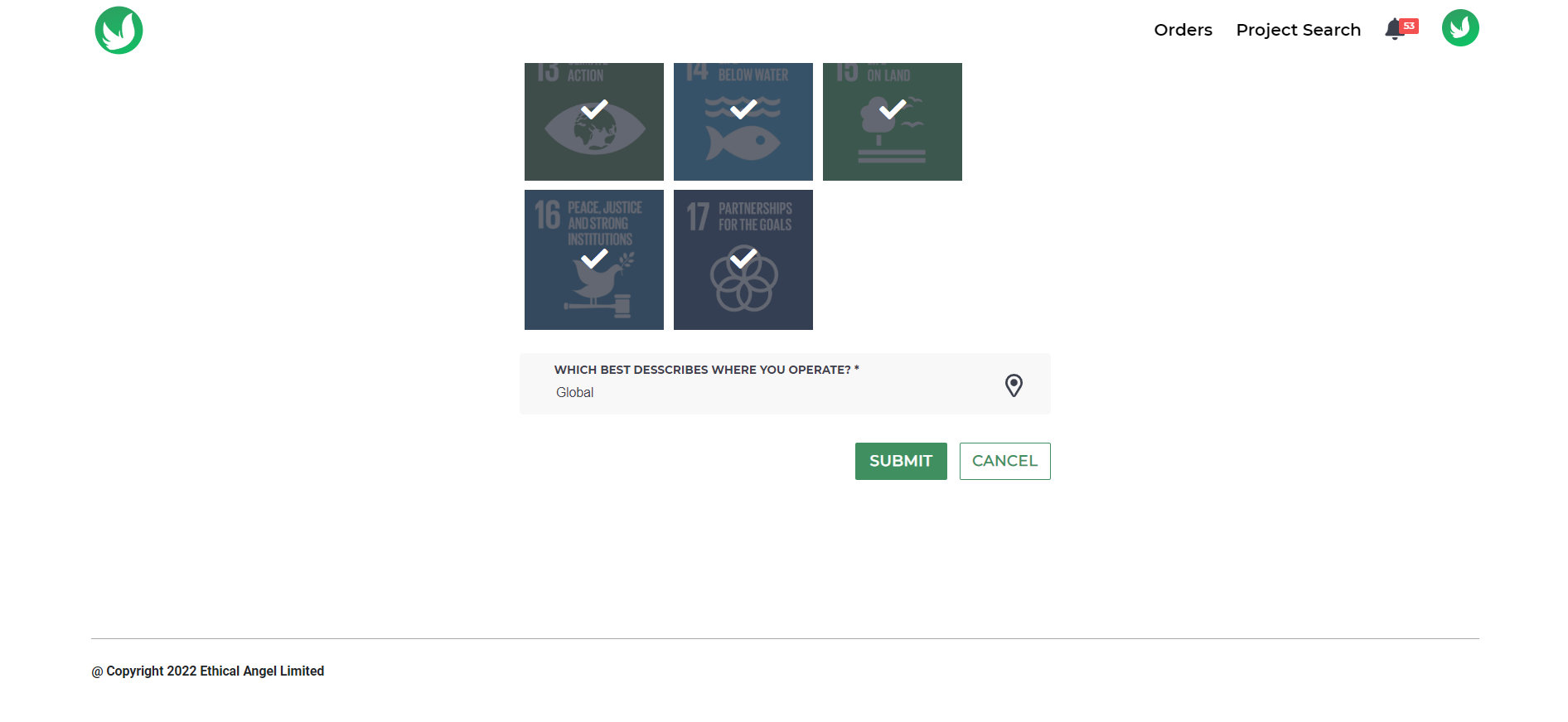
Any changes will be subject to a review by the Ethical Angel Team. We want to help you put your best foot forward with your profile. If your profile is in good shape, you can expect an approval shortly after you submit. We will provide feedback to help you improve your profile if needed.
