- Knowledge Hub
- Causes
- Managing your account
How do I change my email address for my cause profile?
To change your email address on your Ethical Angel account, please follow the step-by-step video guide below:
Alternatively, you can follow the instructions below:
First, you will need to login to your Ethical Angel account

You can then navigate to your profile in the top right (where you see your logo) and select "cause members"
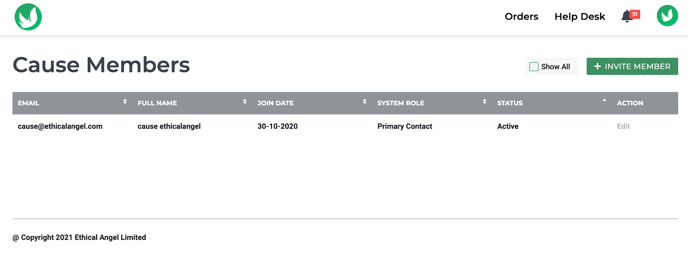
Add your new email address by clicking the green button labelled: "Invite Member." 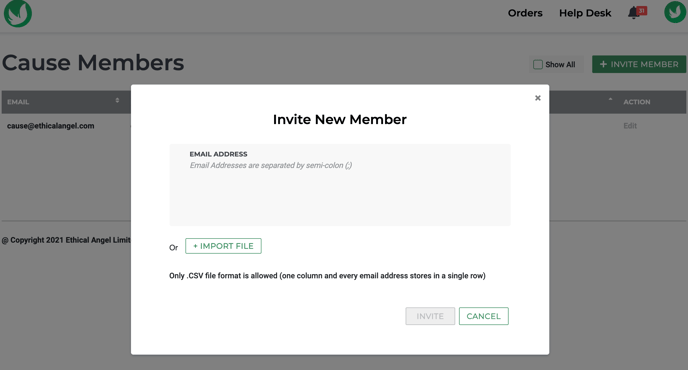
Then simply your new email address and click 'Invite.'
