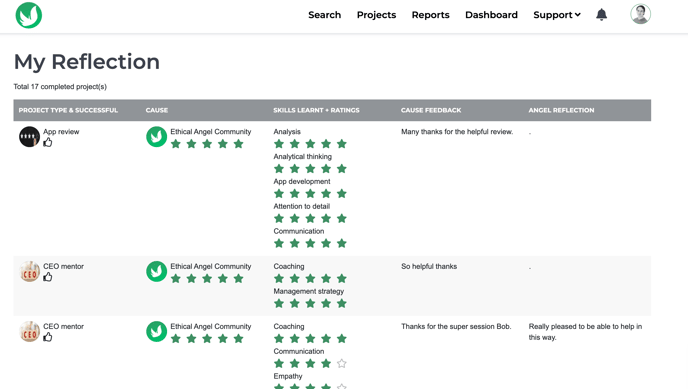- Knowledge Hub
- Angels
- Reporting and online activity
As an angel, how can I view feedback from the cause?
Here's a quick video guide on how to review your feedback after completing a project:
Alternatively, you can follow the instructions provided below:
To view feedback from the cause you supported, simply navigate to the top right corner and click on your avatar, which will prompt a menu and click on 'My Reflections'.
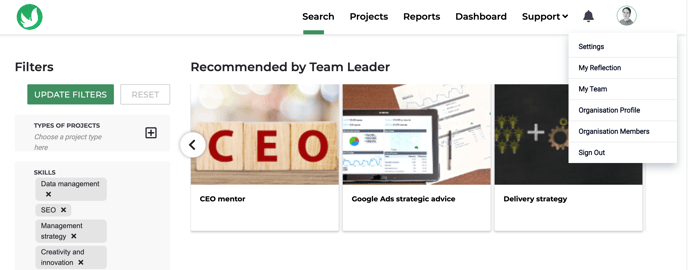
You'll then be able to view the feedback you received for each completed project, including a summary of behaviours practised, ratings for each behaviour, cause feedback and your own reflections.