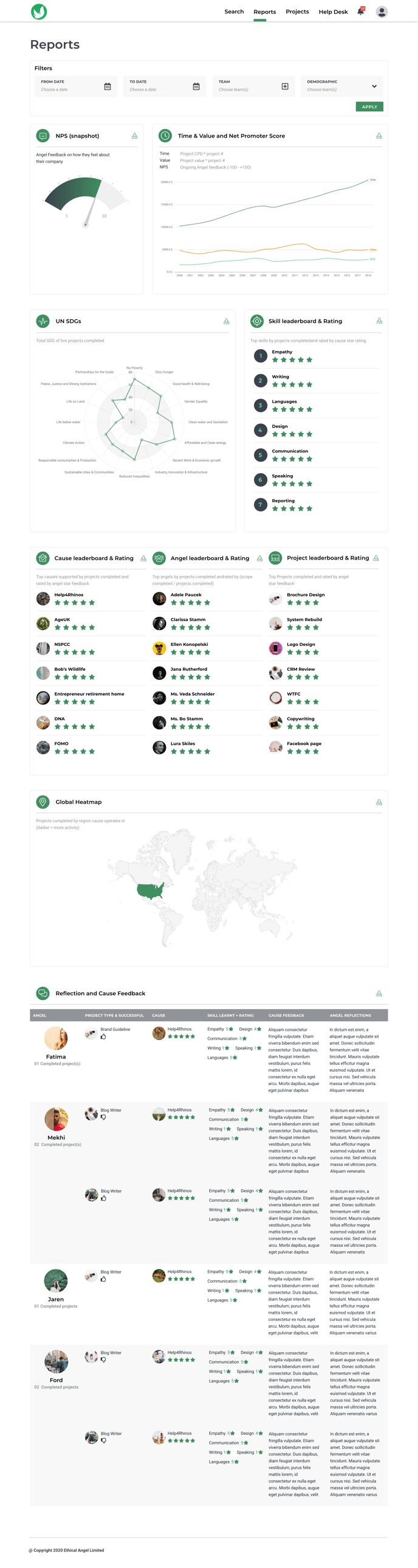First, you need to login to the platform. Once you are logged in, navigate to the top of the page and select 'Reports'. All data is available in real-time and can be exported. Only admins will have access to this information. You will be able to keep track of the data on how your people are learning as well as the highest rated Causes, projects and Angels. The reports also provide insight into where your Angels are having tangible impact on a global scale, the amount of time and value they are adding to causes as well as the net promotor score.
Here is an example of the reporting page: